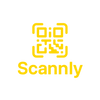Contact
Get in Touch
We're here to help you make the most of Scannly
Send Us a Message
Email Support
For general inquiries and support:
For business and partnerships:
Response Time
We typically respond to all inquiries within 24 hours during business days.
For urgent technical issues, please mark your email subject with [URGENT].
In-App Support
Access help documentation and submit support tickets directly from the Scannly app.
Go to Settings > Help & Support
Support Hours
Monday - Friday: 9:00 AM - 6:00 PM EST
Saturday - Sunday: 10:00 AM - 4:00 PM EST
Email support available 24/7
Frequently Asked Questions
How do I purchase scan credits?
+
Open the Scannly app and go to Settings > Purchase Credits. Select your preferred credit package and complete the purchase through Apple's in-app purchase system. Credits are instantly added to your account.
Do my scan credits expire?
+
No! Your scan credits never expire. Buy them when you need them, and use them at your own pace. Whether it's for one event or spread across multiple shows throughout the year, your credits will always be available.
Can I use Scannly offline?
+
Yes! Scannly works perfectly offline. You can scan QR codes, view contacts, add notes, and manage your information without an internet connection. Your data will sync automatically when you're back online.
What badge formats does Scannly support?
+
Scannly uses universal QR code parsing that works with any standard expo badge format. Whether it's a vCard, plain text, or custom format, our smart parsing system extracts the relevant contact information automatically.
How do I export my contacts?
+
In the Scannly app, go to your Contacts list and tap the Export button. Choose CSV format and select which contacts you want to export (all contacts, by date range, or by tag). The file will be saved to your device and can be shared via email, cloud storage, or any other app.
Is my contact data secure?
+
Absolutely. Scannly uses biometric authentication (Face ID/Touch ID), encrypted local storage, and follows Apple's strict privacy guidelines. We never share your data with third parties, and you have complete control over your information.
Can multiple people use one account?
+
Scannly accounts are tied to individual Apple IDs. For team use at trade shows, we recommend each team member have their own account, and you can share exported CSV files via email or cloud storage for consolidated lead management.
What's the difference between Attendee and Booth modes?
+
Attendee Mode is for scanning other people's QR codes as you walk the expo floor. Booth Operator Mode generates your own QR code that others can scan to share their information with you. You can switch between modes at any time.
Do you offer refunds?
+
All purchases are processed through Apple's App Store and are subject to Apple's refund policy. If you experience any issues with your purchase or the app, please contact us first and we'll do our best to resolve the situation.
Is Scannly available for Android?
+
Currently, Scannly is only available for iOS (iPhone and iPad). We're exploring an Android version based on user demand. If you'd like to see Scannly on Android, please let us know through our contact form!
Can I try Scannly before purchasing credits?
+
Yes! Download the app and explore all features in Guest Mode. You can see how the scanning works, explore the interface, and test the export functionality before purchasing any credits. When you're ready to start collecting real contacts, simply purchase a credit package.